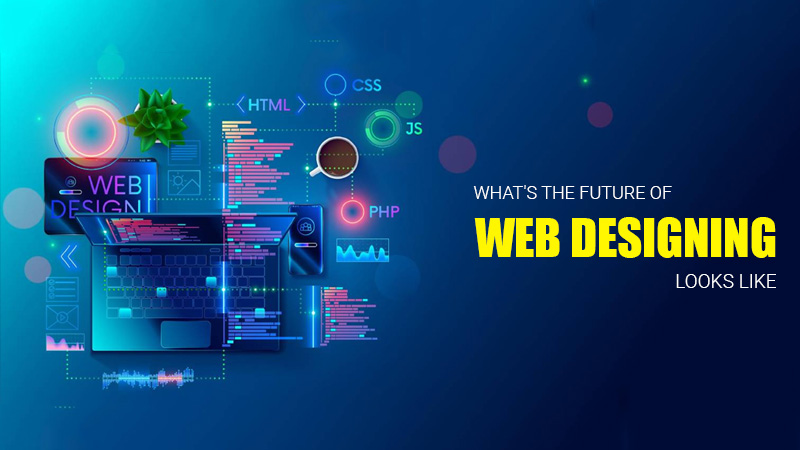Designing your own website can be a rewarding experience, whether youre creating a personal blog, a portfolio, or a business site. Heres a step-by-step guide to help you design your own website:
1. Define Your Purpose and Goals
- Identify the Purpose: What is the main objective of your website? Is it to showcase your work, sell products, share information, or something else?
- Set Clear Goals: What do you want visitors to do on your site? Examples include signing up for a newsletter, purchasing a product, or contacting you.
2. Choose a Platform
- Website Builders: For beginners, platforms like Wix, Squarespace, or Weebly offer drag-and-drop functionality with no coding required.
- Content Management Systems (CMS): WordPress is a popular choice, offering more flexibility and customization but with a steeper learning curve.
- Coding from Scratch: If you have coding knowledge, you can design your website using HTML, CSS, and JavaScript. Tools like Visual Studio Code can help with this.
3. Plan Your Website Structure
- Create a Sitemap: Outline the pages you need, such as Home, About, Services, Blog, Contact, etc.
- Organize Content: Decide on the content for each page and how it will be structured. Consider the user journey and make sure navigation is intuitive.
4. Design the Layout
- Sketch or Wireframe: Start by sketching your ideas on paper or using tools like Figma or Adobe XD to create wireframes, which are basic layouts showing the structure of each page.
- Choose a Template: If using a website builder or CMS, select a template that suits your needs. Customize it to reflect your brand and style.
- Design Responsively: Ensure your design works on all devices, including desktops, tablets, and smartphones.
5. Select a Color Scheme and Fonts
- Color Scheme: Choose a color palette that aligns with your brand and is visually appealing. Tools like Adobe Color can help you create color schemes.
- Typography: Select fonts that are readable and match the tone of your website. Google Fonts offers a wide selection of free fonts.
6. Add Content and Media
- Text Content: Write clear and concise content that is relevant to your audience. Use headings, subheadings, and bullet points to improve readability.
- Images and Graphics: Use high-quality images and graphics that support your content. Tools like Canva can help you create custom graphics.
- Multimedia: Consider adding videos, slideshows, or animations to engage your audience.
7. Implement Navigation
- Menus and Links: Ensure that your website has a clear and easy-to-use navigation menu. All important pages should be easily accessible.
- Call-to-Action (CTA) Buttons: Place CTAs strategically to guide users towards your goals (e.g., "Buy Now," "Contact Us").
8. Optimize for SEO
- Meta Tags: Include meta titles and descriptions for each page to improve search engine ranking.
- Keywords: Use relevant keywords in your content, headings, and URLs to help search engines understand your content.
- Alt Text for Images: Add descriptive alt text to images to improve accessibility and SEO.
9. Test Your Website
- Cross-Browser Testing: Check how your website looks and functions in different browsers (e.g., Chrome, Firefox, Safari).
- Responsive Testing: Make sure your website looks good on all devices, including mobile phones and tablets.
- Functionality Testing: Test forms, buttons, and links to ensure everything works as expected.
10. Publish and Maintain Your Website
- Choose a Domain Name: Purchase a domain name that reflects your brand or business.
- Select a Hosting Service: Choose a reliable hosting provider to ensure your website is accessible online.
- Publish Your Website: Once everything is ready, publish your site for the world to see.
- Regular Updates: Keep your website content up to date and regularly check for broken links or outdated information.
Tools to Consider:
- Website Builders: Wix, Squarespace, Weebly
- CMS: WordPress, Joomla, Drupal
- Design Tools: Figma, Adobe XD, Sketch
- Graphics: Canva, Adobe Photoshop
- Code Editors: Visual Studio Code, Sublime Text
By following these steps, you can create a website that meets your needs, looks professional, and provides a positive experience for your visitors.